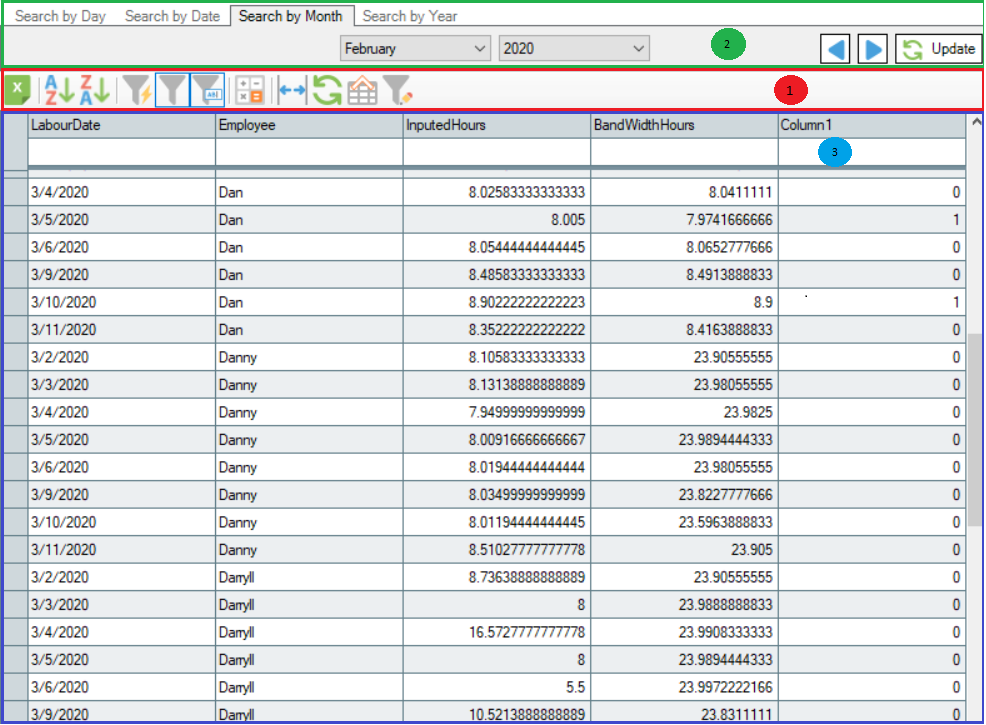SpreadSheet Builder
[TOC]
What is the SpreadSheet Builder?
The SpreadSheet Builder is a tool used to export data to excel from DGS. It is located in the tree of all sites.
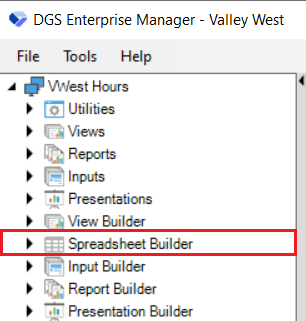
The required permissions need to be set to see this field.
SpreadSheet Toolbar
The Spreadsheet builder has a toolbar used to display data differently.
| Icon | Name | Description |
|---|---|---|
 |
Test | Using this button allows testing of what has been made in the Report Builder. Once pressed, it is replaced with a close button which cancels testing and returns to the builder. |
 |
Save | Use of this button saves all changes made to the report. |
 |
Export | Using this button Exports the spreadsheet into a .vwr file. |
 |
Import | Using this button imports, a .vwr file into the builder. |
SpreadSheet Date Selector
The spreadsheet date selector allows for testing of the query over any time range given. Each tab has it's own purpose. Shift for a specific shift, day for the entire day, date for a selection of multiple days, month for an entire month, and year for an entire year.
SpreadSheet Data
The spreadsheet data is the data selected from the query above. Along with the toolbar and date selector, this section allows for data to be displayed as needed.
SpreadSheet Builder Data Source
The data source of the spreadsheet builder is where all data will be selected out. For dynamic selection of date ranges, look for the shift number being between {0} (The start of the range) and {1} (the end of the range).
An example will be in the picture below.
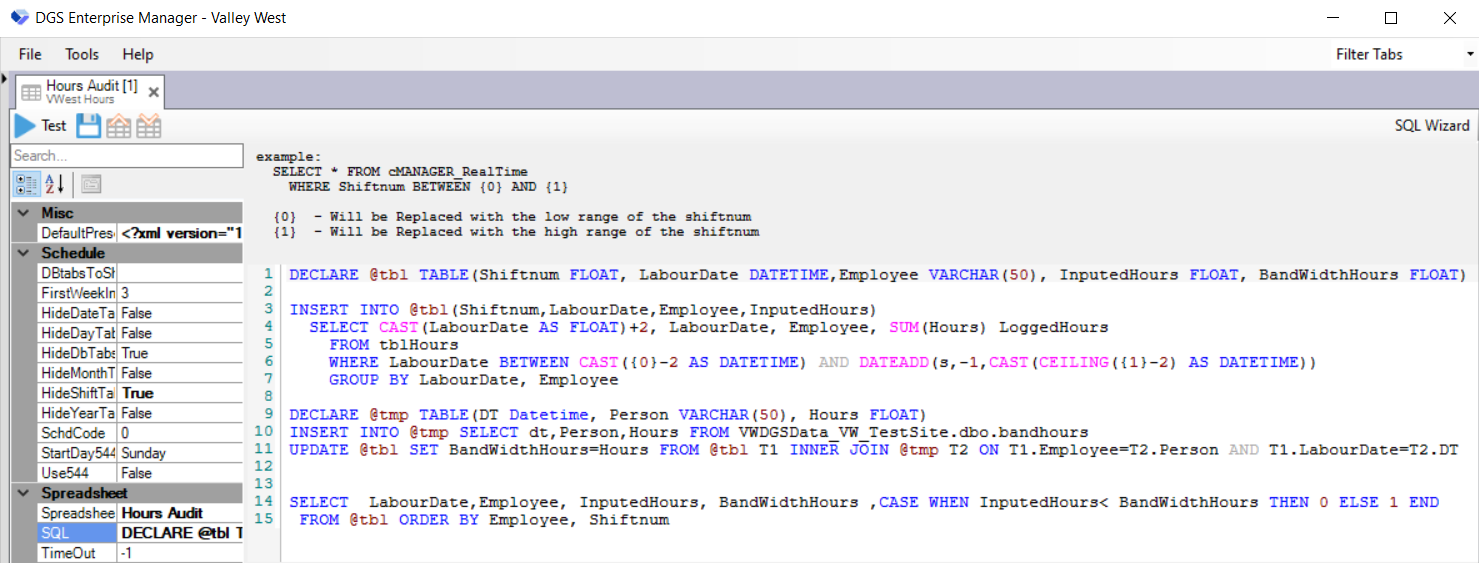
SpreadSheet Data
The results from the query are displayed below the data source.
There is a Toolbars, the Date Selector and data