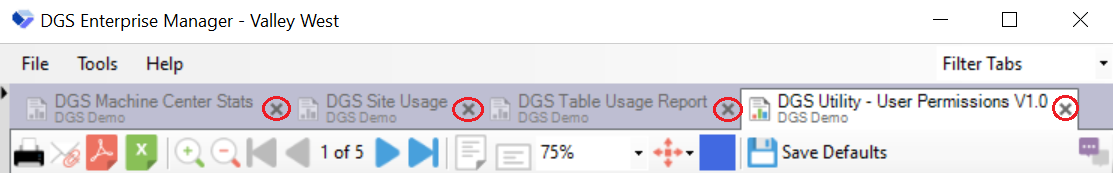Using Tabs
[TOC]
What are Tabs?
The tabs are how DGS Manager organizes multiple open items. They are used to switch between the open reports, inputs, views, or other tools.
Locating the Tab Bar
The tabs are located here, just above the display area and to the right of the tree. Any new items you open in the [Tree]( ) will show up here.
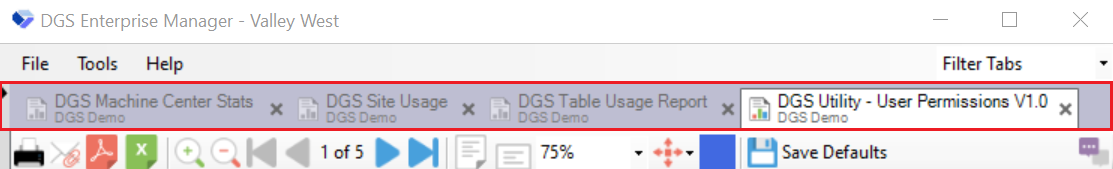
Using the Tabs
To switch to the item you want to look at simply left-click the tab you want. When you switch to another tab, the display area will switch to show that report, input, view, or tool corresponding to that tab.
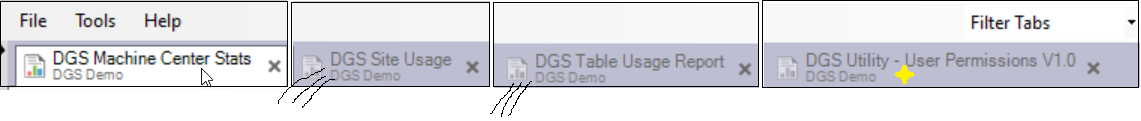
Closing a Tab
To close a tab you no longer want to view, left-click the X to the right of the tab bar. This will close the tab you currently have selected. Clicking the scroll wheel mouse button on a tab will also close it.