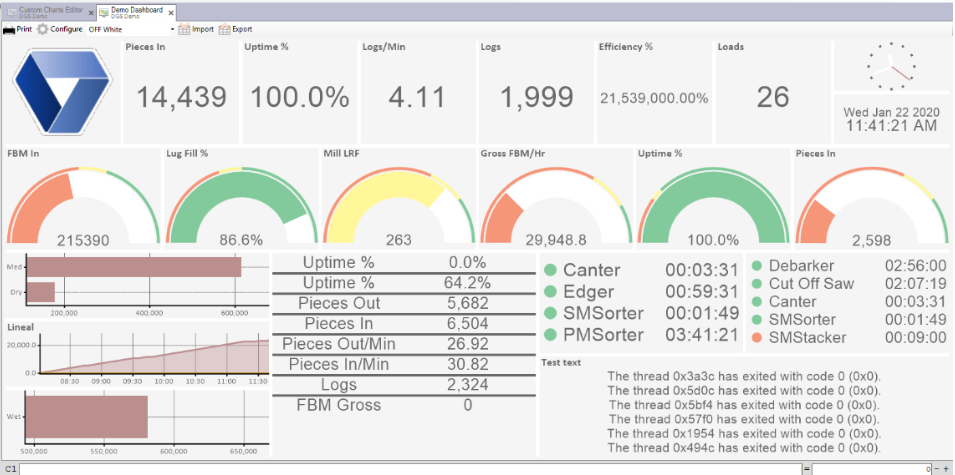DashBoard Demo
[TOC]
What are Dashboards?
Dashboards are the customized versions for the reports. Dashboards allows us to only display the data that we want it to display. All the data that is displayed, is miscellaneous.

ToolBar
Dashboard has the following Toolbar :
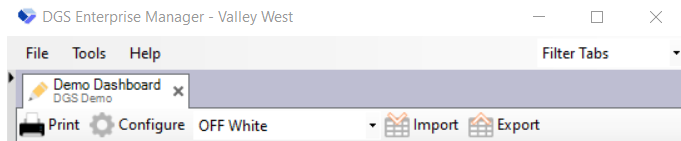
| Icon | Name | Description |
|---|---|---|
 |
Use this button to print out the Dashboard. The file will be in the PDF format when sent out. | |
 |
Configure | Use this button to create and modify a Dashboard. |
 |
Background Theme | Use this button to set the background theme for the dashboard |
 |
Export | Using this button Exports the report into a .vwr file. |
 |
Import | Using this button imports, a .vwr file into the builder. |
How to Create a Dashboard
- Dashboards can be created by going into the configure section :
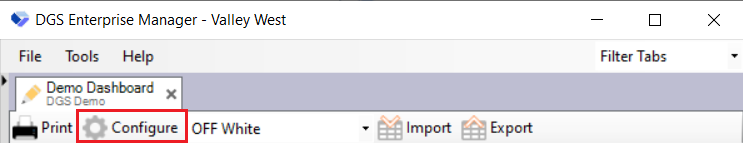
-
The Toolbar while creating a dashboard :
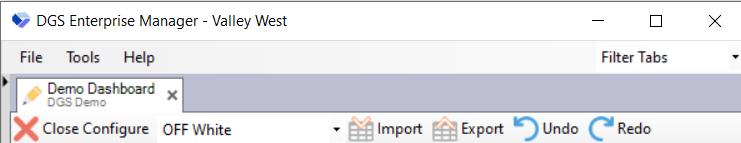
The toolbar for the configure in the Dashboard is as follows :
| Icon | Name | Description |
|---|---|---|
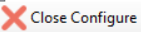 |
Close Configure | Use this button to close the configure window. |
 |
Background Theme | Use this button to set the background theme for the dashboard |
 |
Export | Using this button Exports the dashboard into a .vwr file. |
 |
Import | Using this button imports, a .vwr file into the builder. |
 |
Undo | Use of this button reverses the last change made. Can be used multiple times. |
 |
Redo | This button steps forward after going back too far with undo. |
- The following is the window for creating a Dashboard :
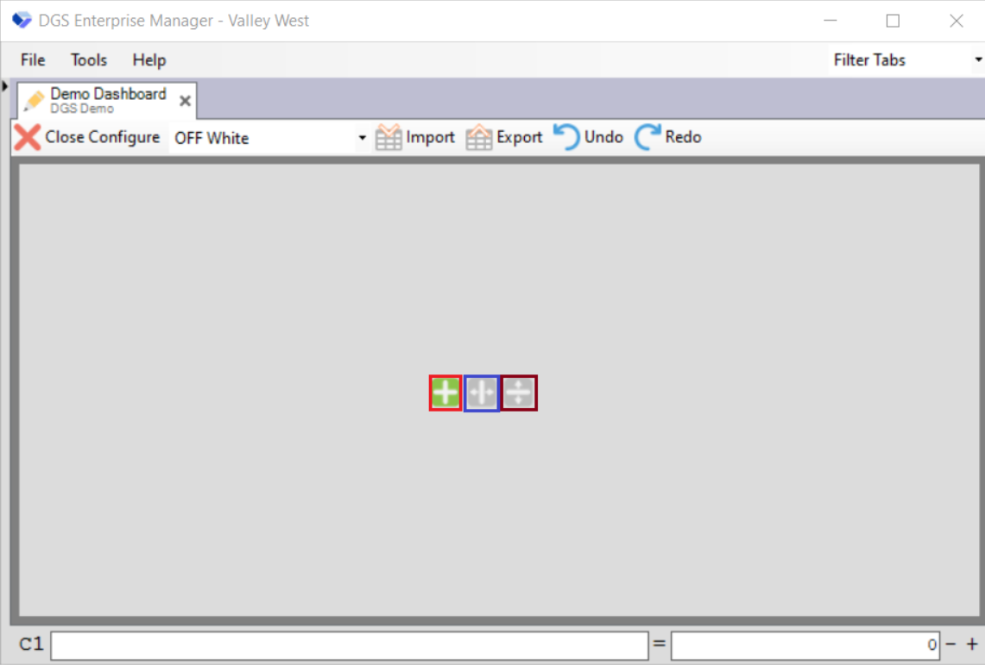
| Icon | Name | Description |
|---|---|---|
 |
Create | Use this button to create a dashboard. |
 |
Split Vertical | Use this button to divide the dashboard window horizontally. |
 |
Split Horizontal | Use this button to divide the dashboard window vertically. |
-
To create the dashboard we click on the
 sign and adjust the layout with the horizontal split and the vertical split :
sign and adjust the layout with the horizontal split and the vertical split :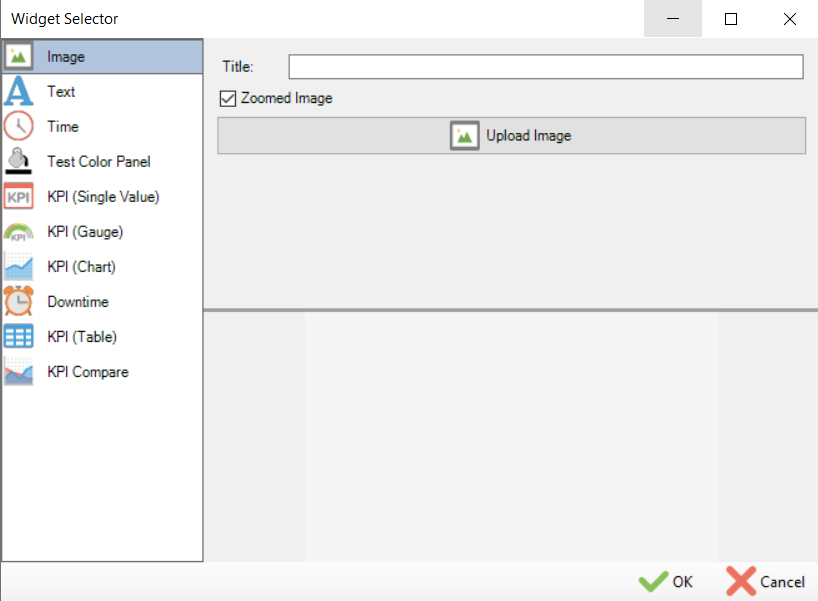
From the left bar, we select the data we want to display and then press ok.
-
This is how a dashboard looks like :