Station
[TOC]
Introduction
Station consists of all the machines that are available to be used and configured to get the data coming in.
Station is a logical unit that usually corresponds to a Database, PLC, Server or Machine Center. The user must have permission for DGSConfiguration for access to this section.
Generally, all the available PLC Stations are found under the two main subcategory:
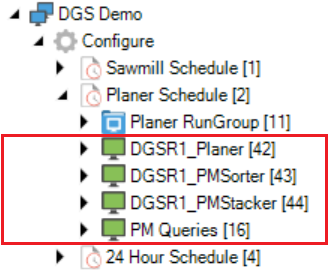
Stations are located under Schedules or RunGroups. [##] is the ID used in the back end of the database for each station.
Under Sawmill, Planermill and 24 Hour Schedule there could be multiple machines based on the site setup and the data that needs to be retrieved.
Adding Station
To add a Station , right click on the scheduler and select Add Station
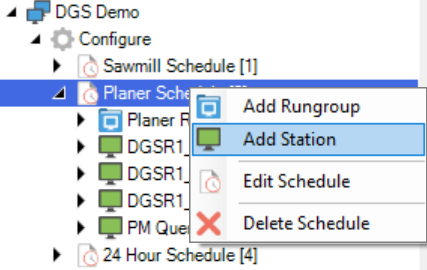
After clicking on Add Station a pop-up window shows up :
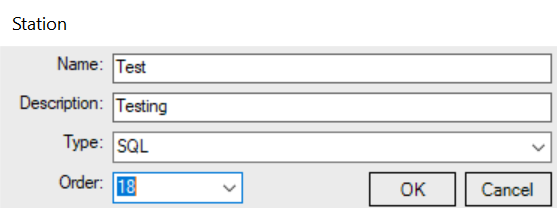
Here we can put the information regarding the new station, once done press ok.
Now we have created a new station.
Editing Station
For Editing a Station, Right click on the Station.
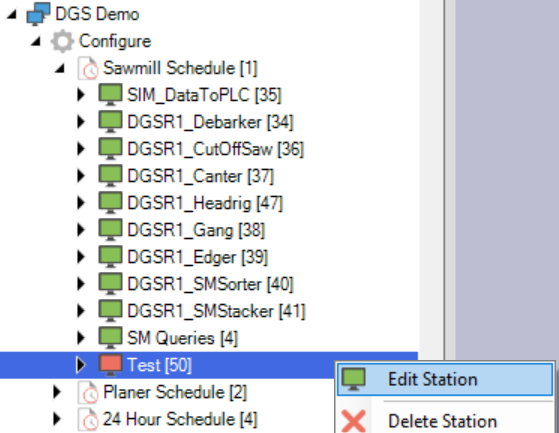
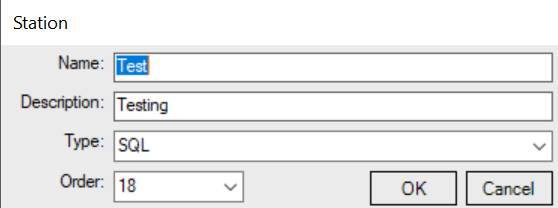
After updating the changes, click on Ok and the changes will be updated.
Deleting Station
For deleting a particular station, right click on it and select Delete Station.
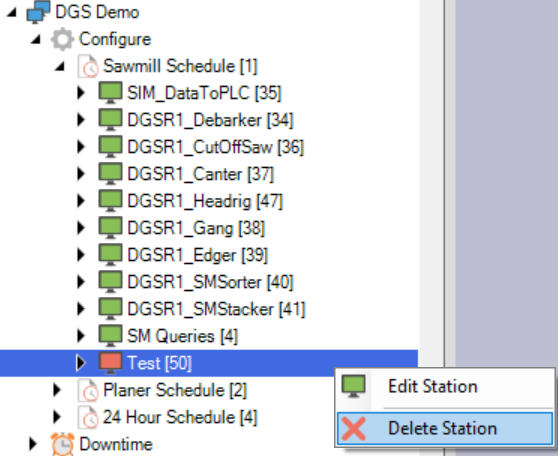
After clicking on Delete Station a warning shows up noting that it is not reversible and all the data in the selected station will be deleted.
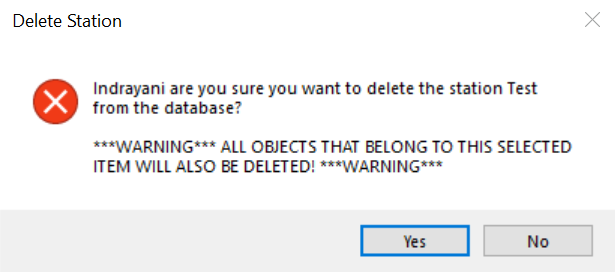
Press Ok, and the station is deleted.
Adding RunGroup
To add a RunGroup , right click on the scheduler and select Add RunGroup
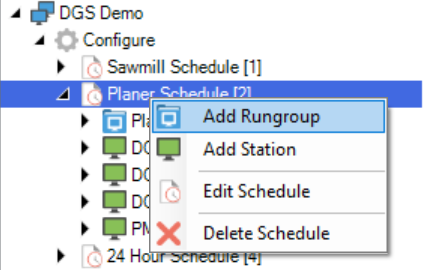
After clicking on Add RunGroup a pop-up window shows up :
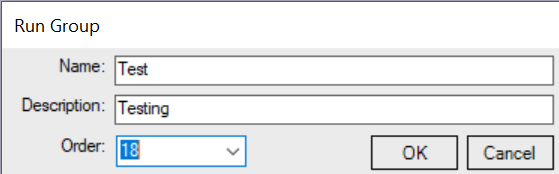
Here we can put the information regarding the new RunGroup, once done press ok.
Now we have created a new RunGroup.
Editing RunGroup
For Editing a RunGroup, Right click on the RunGroup.
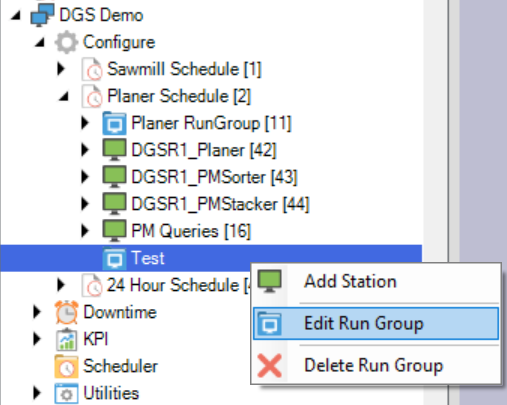
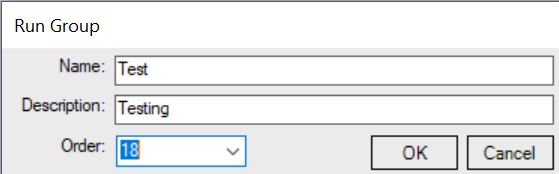
After updating the changes, click on Ok and the changes will be updated.
Deleting RunGroup
For deleting a particular RunGroup, right click on it and select Delete RunGroup.
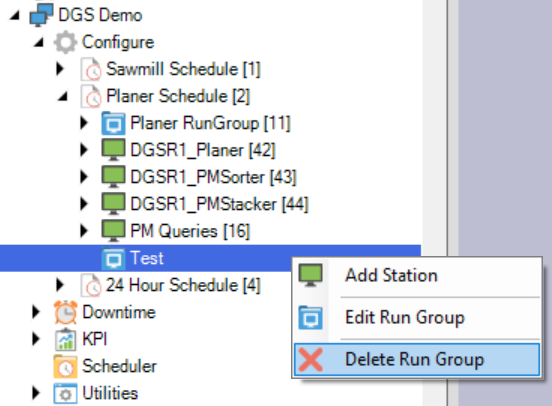
After clicking on Delete RunGroup a warning shows up noting that it is not reversible and all the data in the selected station will be deleted.
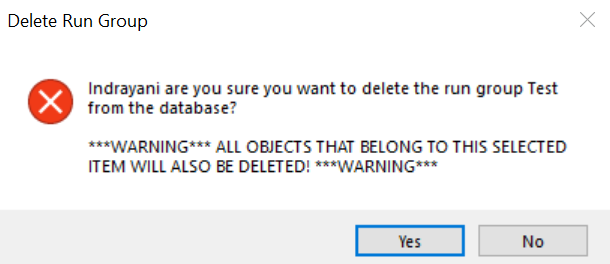
Press Ok, and the RunGroup is deleted.
Sections in Stations / RunGroups
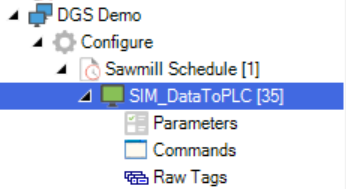
Every Station and RunGroups have 3 sections
- Parameters
- Commands
- Raw Tags
Sawmill
Sawmill usually have certain common machines that are available on most site. Namely:
- DataToPLC
- Debarker(s)
- CutOffSaw
- Canter
- Headrig
- Gang(s)
- Edger(s)
- Primary(s)
- SMSorter
- SMStacker
- SM Queries (General queries for a Sawmill)
All of the above machines collects data from the PLC with its associated machine and get the data stored into a raw table for further processing.
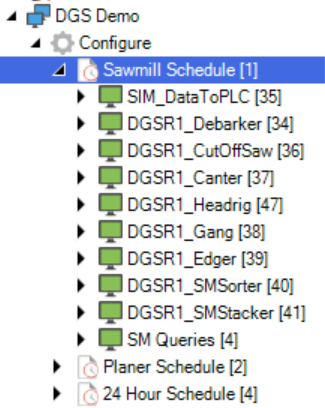
Planermill
Planermill in most cases has:
- Planer
- Sorter
- Stacker
- Tilthoist
- PM Queries (General queries for a Planermill)
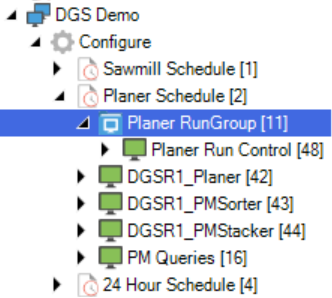
24 Hour Schedule
24 Hour Schedule has :
- Kiln
- Energy
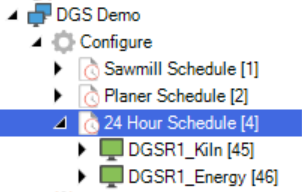
The stations represent different machine that is available to perform a specified task for either Sawmill, Planermill. or 24 Hour Schedule
