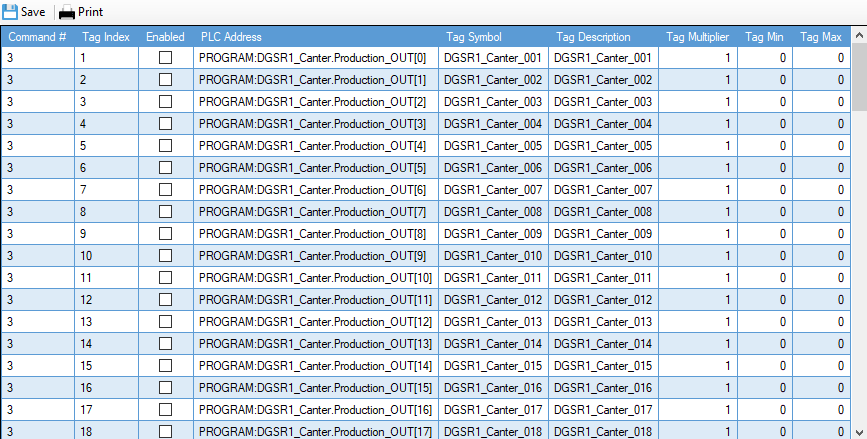Raw Tags
[TOC]
What are Raw Tags ?
Raw Tags are used to map PLC addresses to to human readable text.
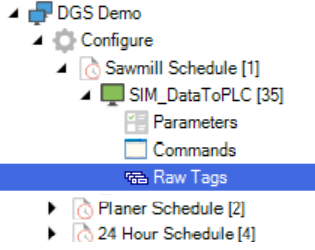
The fields that are displayed for a Raw Tag(s)\ are:
- Command #: The Command # is the command # to the command set under the 'Command' field for its associated station under Configure in 'DGS Manager'.
- TagIndex: The Tag Index works more like an ID column to the command number and is unique for every Command.
- Enabled: Shows if the tag is available
- PLC Address The PLC Address shows from where the tags come from the PLC's.
- Tag Symbol: The Tag Symbol is the raw table information to which the data needs to be sent after getting it from the vendor's database.
- Tag Description: The Description most likely holds the same information as the 'Symbol' field.
- Tag Multiplier: The Multiplier helps to set a multiplication or division value against the value retrieved from the tag based on the output required.
- Tag Min and Tag Max: The Tag Min and Tag Max are always set to 0 as it is the default value.
Raw Tags has 2 tools in its ToolBar:
| Icon | Name | Description |
|---|---|---|
 |
Save | Use of this button saves all changes made to the report. |
 |
Use this button to print out whichever pages of the Raw Tags. |