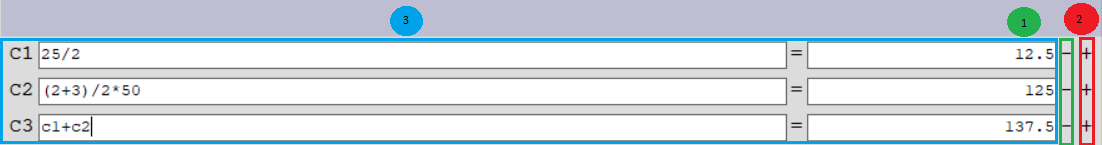Calculator
DGS Manager has a built in calculator that can be used to make quick calculations without leaving the program. To bring up the calculator click the Tool menu then select Show / Hide Calc.
We have a special VW Scripting for using Calculators.
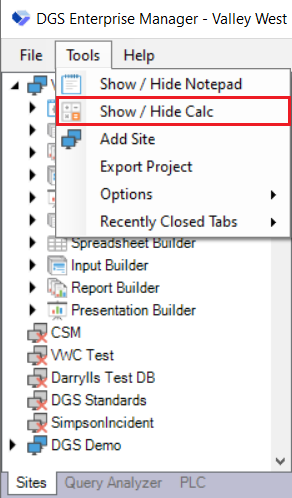
At the bottom of the DGS Manager window the calculator should appear.
-
To add another calculator press the +
-
To remove a calculator press the -
-
Results from one calculator can be used in the calculation of another