Site Setup
A site is a connection to a DGS Database. To add a site to a [project]( ) click Tools then select Add Site.
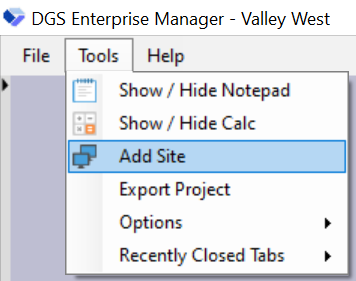
- Enter in the required information into Database Setup then click Connect.
- Select the DGS database from the list of Available Databases or select
to setup a new DGS database. - Click Use Database.
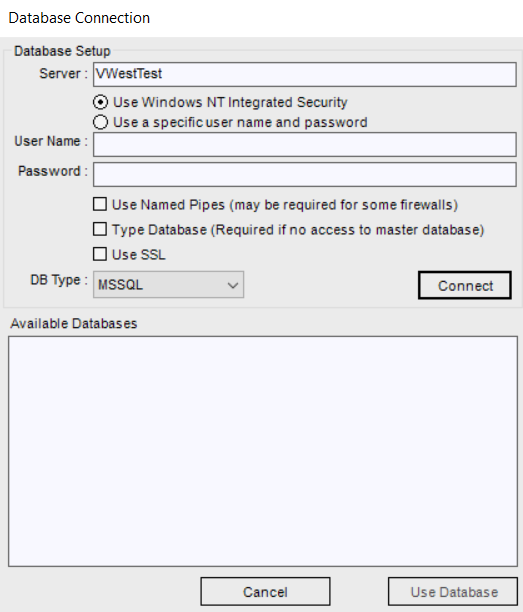
Changing the Site Name and Description will only effect how it is displayed on the current machine. If it is a new site this will be the default when a user connects to the database. Press OK to add the site.
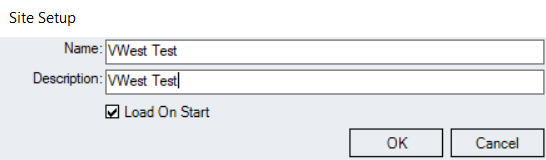
The site should begin loading in the [tree]( ). If there are any errors while loading the site they will be displayed in the [tree]( ).
