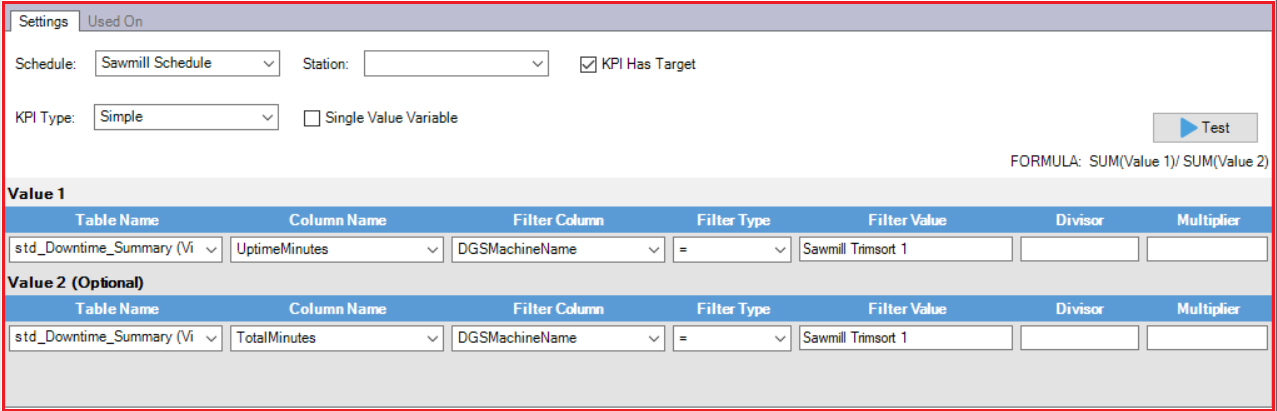KPI Setup
KPI stands for Key Performance Indicator. The KPI Setup are used to setup the KPI's in the system. KPI's are categorized according to their Machines such as Sawmill or Planermill and later according to various processes such as Debarker, Cut Of Saw, Canter, Gang, Edger, Trimmer, Sorter, Kilns, Tilthoist, Stacker, Packager.
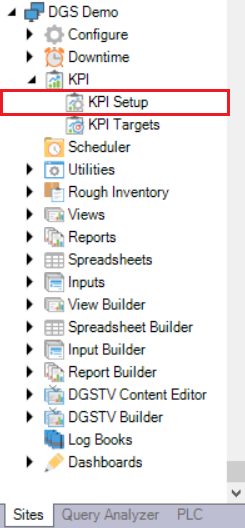
The KPI setup has three tools:
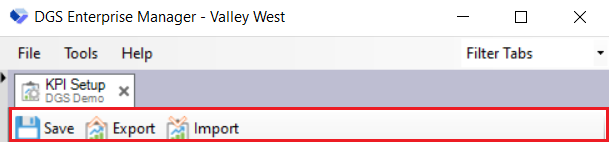
| Icon | Name | Description |
|---|---|---|
 |
Save | Use of this button saves all changes made to the report. |
 |
Export | Using this button Exports the report into a .vwr file. |
 |
Import | Using this button imports, a .vwr file into the builder. |
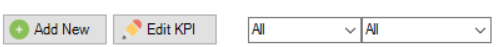
| Icon | Name | Description |
|---|---|---|
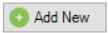 |
Add New | Use of this button to add a new KPI. |
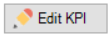 |
Edit | Use this button to edit the current existing KPI. |
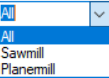 |
Select Machine | Using this button to filter the KPI's according to their machines. |
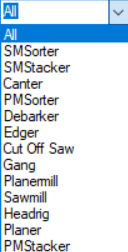 |
Select Process | Use this button to filter the KPI's according to their Machines. |
To Add a New KPI :
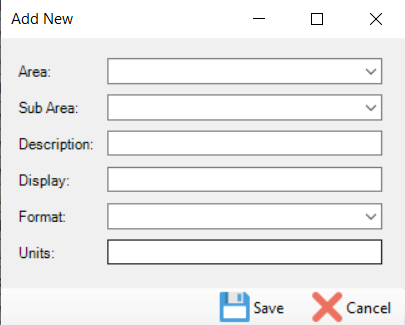
In the section below, we can setup the KPI's with the filters: