Project Setup
A project is a collection of sites. In order to connect to a DGS Site you must first create a project to store the site in.
Click on the File menu and select New.
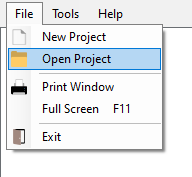
Enter in a name and description for the project then click OK.
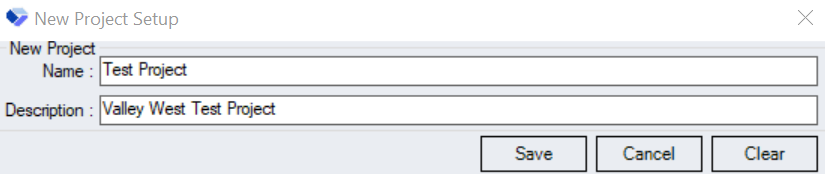
You have now created a project. You are ready to add a [site]( ).
Open Project
To open a project click the File menu and select Open.
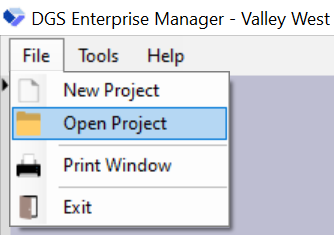
Click on the project you want to load then click OK.
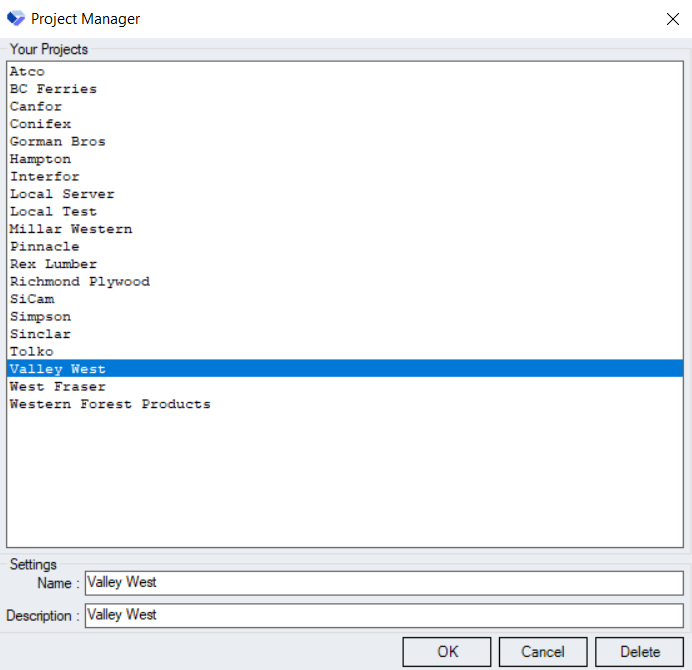
The project should now begin to load in the [tree]( ).
